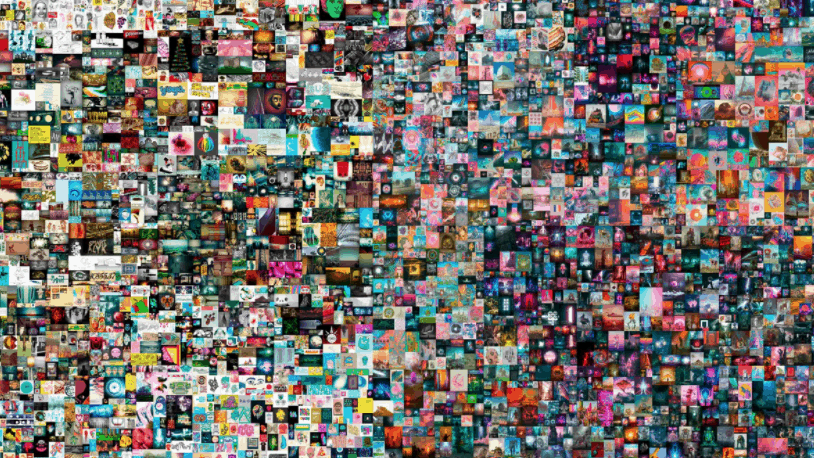The process of minting and selling non-fungible tokens (NFTs) has become quite popular in recent months. More participants are coming into the nascent market due to its potential to offer huge returns on investments. How did it all become popular? The digital artist Beeple sold a significant collection of his work in March 2021 for a massive $69 million through an auction.
Notably, the sale of Everydays: The First 5000 Days helped in introducing new types of digital assets to the investment world, the NFTs. An NFT token contains the metadata about an asset which may include the asset’s description, ownership properties, and provenance; the asset’s history.
NFTs are run on a blockchain. However, the assets that they represent may or may not thrive on the blockchain. It means that a non-fungible token can represent physical and digital assets, ranging from concert tickets and baseball cards to online in-game virtual assets.
How To Mint Non-Fungible Tokens (NFTs)
Creating non-fungible tokens may appear complicated, mainly for beginners, but it is not the case. The process is quite simple just like uploading a video to YouTube. Some NFT minting platforms make the process simple and more intuitive than others.
Here are the steps on how to mint NFTs using the popular Rarible marketplace. The exact steps to follow vary from one platform to the next but the process is generally similar.
Step 1 – Create And Load Your Ethereum Wallet
The Ethereum network is the most popular platform where developers and artists are listing their NFTs. Several wallets help users store their non-fungible tokens safely and it is advisable to choose a wallet that serves your needs and specifications.
MetaMask supports OpenSea and Rarible markeplaces.In the case of Rarible, experts recommend using a web wallet that integrates with your browser via an extension that makes it easy to connect to an NFT marketplace. MetaMask and MyEtherWallet (MEW) are some of the popular web wallets.
Once you find the best wallet, create an account/address and secure your private keys. Then, load the wallet with some Ether coins that are used for paying the minting fees. No standard figure is set for minting an NFT token. The total cost of minting an NFT depends on the network gas fees when a user submits their transaction.
Costs vary depending on the size of data that has to be written to the blockchain and the amount you are ready to offer to miners to authenticate your transaction. You can buy Ethereum through the wallet interface or sent the ETH from a third-party wallet.
Step 2 – Connect The Wallet To Rarible
Once the wallet is set up and loaded, go to Rarible or any other NFTs marketplace that is wallet-supported and connect the wallet. Rarible creates an account once a wallet is connected and it is linked to your wallet. The ‘Connect’ button on the top right side of the Rarible homepage enables you to integrate your accounts.
If the wallet you are using is not listed, select ‘WalletConnect’ to display a QR code that you scan with your wallet. Rarible automatically creates an account associated with the wallet address you use.
Step 3 – Prepare The Item That You Want To Tokenize
You need to have the item that you wish to tokenize ready for uploading. It can be any type of digital file. For music, it can be MP3, AAC, FLAC, or WAV. In the case of art, prepare the JPG, JPEG, PNG, GIF, etc., file formats.
If you have no file, create one and ensure that you have all the proper copyright permissions to use the file. You can take a photo or tangible art to tokenize, such as a painting. Please note that the NFT is not the item itself but instead it is a representation of the item. Since blockchain might store the NFT token for a long time, you can store the companion digital file in a blockchain like an IPFS system.
Step 4 – Add Description Details To The NFT Token
Go to Rarible and click on the ‘Create Collectible’ button located in the top right corner after logging in with your wallet details.
In the dialog box, a single collectible means that it is a one of one (1/1) copy of your collectible. The ‘multiple’ option enables users to create several copies of their NFT. It is also possible to make a limited number of copies of their token with the ‘multiple’ choice.
Rarible then prompts you to describe your token. Include a token name price, description, and other metadata.
In the royalties section on the image, add a percentage of royalties due to the creator of the NFT whenever it is resold. You can also upload the file to represent the item as a thumbnail for the NFT when it is displayed on the marketplace. Furthermore, there is the option to include a link to a higher resolution and higher quality file to be unlocked after the buyer completes their purchase. That becomes the real file that the token will represent.
Step 5 – Pay Fees And Upload
Click on the ‘Create Item’ button found on the description dialog box and Rarible will send a fund request to your wallet. The request comprises network gas fees and the amount it would cost to mint your token to the blockchain.
You can change your gas cost to dictate and set the urgency of your transaction. A higher figure meant that you need your transaction to be confirmed faster. Once you are contented, approve the payment. You have now minted your NFT token.
Step 6 – List The NFTs For Sale On A Marketplace
You can list the NFTs for sale on the marketplace instantly in the description step. You can put it up for auction or list it with an instant sale price. If you want to keep your NFT private, uncheck both options.
To list your token manually later, you need to locate it within the Collections tab on the Rarible profile, click on it, and then you can go on to list it. Select the category that best fits your art. This step is critical because most of the buyers use filters available to find interesting items to buy.
Finally, promote your art on social media and other platforms to cultivate a community of fans to which you want to sell your work.