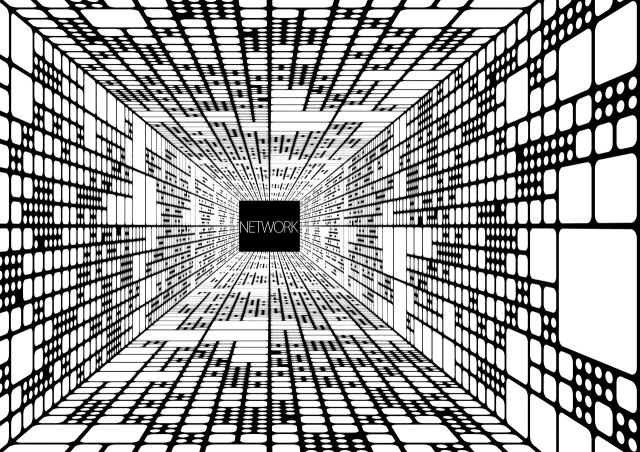4 Tips to Improve the Performance of Your Internet Connection
There’s nothing worse than a bad internet connection. It just ruins everything! Imagine you are streaming a movie and right before the climax, the internet starts to stutter, causing buffering and playback quality issues. Wouldn’t you be frustrated? If you don’t want to experience this pain, it’s best to subscribe to a quality internet service provider.
You can get Spectrum Charter or can try the service of some other provider who holds a strong reputation in the market. If you already have a stable internet connection, you can consider trying the following tips to improve the service:
#1. Check Your Router
Oftentimes, it is your router that is responsible for slow internet speeds. Therefore, it’s better to check the device whenever you face a connectivity issue. You can try rebooting your router. Here’s how you should do that:
● Turn off the device
● Unplug it from the power socket
● Wait for at least 30 seconds
● Connect your router to the power socket
● Turn on the device
Once you do this, the cache of your router will be cleared. And hopefully, the problem would be resolved. But if this didn’t work, you can try placing your router in a good place. You have to make sure that the device is placed in the center of your house. This will spread the signals evenly throughout your home, making it easier for you to use the internet wherever you are.
You should also try adjusting the antennas. Moreover, make sure that you place the device up high and that it’s not near a wall or close to the ceiling. You should also put other electronics away from the router so that there is minimum interference.
#2. Examine Your Internet Cable
Internet cables are not exactly the most durable things ever. They can easily get damaged. And when it does, it will affect the performance of your internet connection. This is why it is important to examine the cables carefully whenever you face a connectivity problem. You should look for punctures, bends, and tears as they can cause the speed of your connection to slow down.
Even if you are careful with the cables, your pets and children are not. Therefore, it is recommended to keep the wires away from their reach. If your wire connection is installed outside your home, then this setup is risky too as the internet wire will be at the mercy of wild animals. Birds, cats, or mice can easily damage the wire. If you notice that the wire has been damaged, you can contact your service provider and they will replace it.
#3. Use Optimal DNS Settings
It’s not always the router that disrupts the performance of your internet connection. Rather, it is because of how the device’s connection communicates with the internet. So, what should you do? Well, one solution is to customize your DNS settings. You will then be able to select another server to improve the internet speed. Here’s how you can change the DNS settings:
● Launch your favorite browser and open the web interface of the router
● Enter the credentials that you must have received from your ISP
● Head over to the Advanced Settings
● Write down the current address of your DNS Server
● You can now insert the address of any DNS Server that you want
You can enter the DNS server of any third party you like. If you don’t know which address to enter, you can try using the DNS server of Cloudflare and Google. Once you change the DNS settings, you will notice an improvement in the performance of your internet connection.
#4. Get a WiFi Extender
Also known as WiFi booster, WiFi extender is a useful device that will stretch the coverage area of your wireless network. They are extremely important for bigger houses. If you reside on a large property, you may often get patchy or poor WiFi signals. And no matter what you do, you won’t get to make the best of your internet connection.
This is where the WiFi extender comes in. This device will boost the wireless signal, making sure you get the coverage that you weren’t getting before. The WiFi extender is usually really powerful and can significantly improve the connection speed.
Conclusion
It is certainly frustrating when your internet connection breaks down, especially when you are in the middle of doing something important like having a meeting on Zoom. However, it is not always the fault of your service provider. Therefore, it’s recommended to follow the aforementioned tips to improve the performance of your connection. After all, doing so will no longer cause interruptions when you are streaming a video or playing multiplayer games.